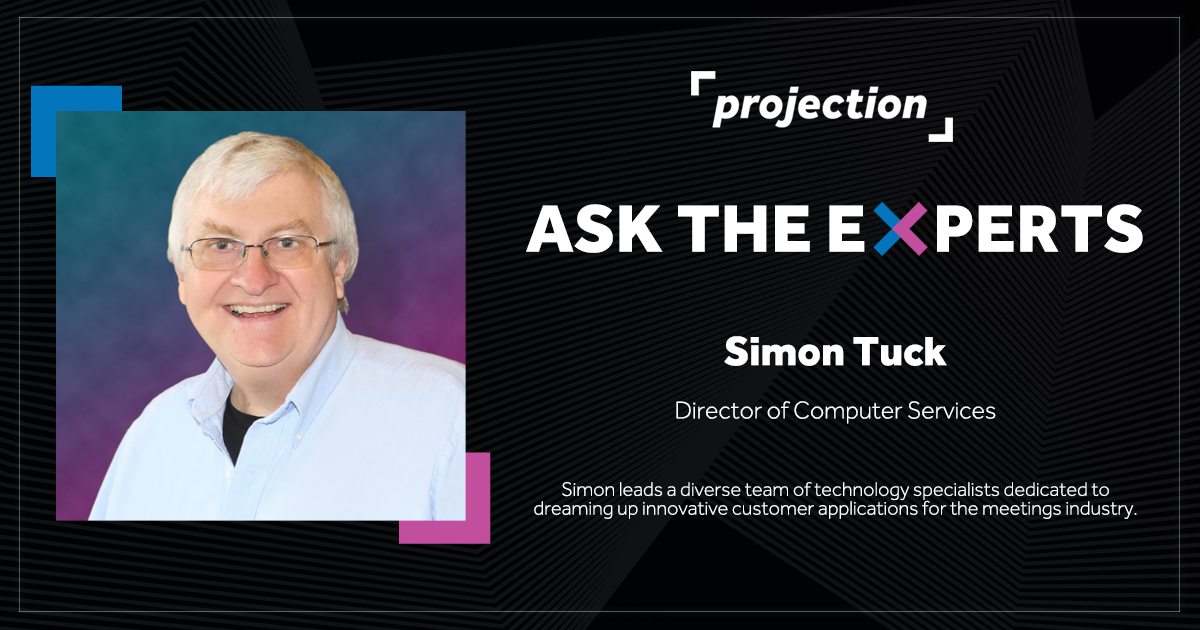
Since the pace of change in the meetings and events industry seems to be stuck on overdrive, we wanted to spend some time with experts in the field who can share what they are seeing, trends coming up (and going away) and how attendees are reacting to all of it.
This is our third post in our “Ask the Experts” series. (Our previous discussion about event trends with Dane Lonchay can be found here, and our deep dive into asset creation with Kevin Wilson can be found here.) Over the next several months, we will continue to hear from experts who hold different roles across the industry so we can share their insights with our audience of meeting professionals who will find them valuable.
Our expert today is Simon Tuck, Director of Computer Services at Projection. Simon leads a diverse team of technology specialists dedicated to dreaming up innovative customer applications for the meetings industry. The team then works to either craft a unique, proprietary solution or find the perfect partnership among existing options.
Q: What are you most proud of building at Projection?
A: One of our big initiatives over the last few years has been to centralize control of data across all events that use our content management tool, ProjectionNet. Managing data and presentations is at the heart of everything we do—it’s like the root system, from which every other digital service we offer blooms. Over the past few years, we’ve worked to build upon the ProjectionNet system, allowing us to seamlessly pull from that data to manage and analyze all the moving parts of our events. Our team can quickly access information about the events’ services required, timelines, and other key details. This initiative has streamlined our processes, giving us the flexibility to focus on creating innovative solutions that truly meet our customers’ needs. It has been incredibly rewarding to see how this system empowers our team and enhances our ability to adapt to industry trends and customer requirements.
Q: What are the 3 things you wish every planner or association brought to the table?
A: From where I sit, I believe the services we offer should always be geared towards building an interesting experience that keeps attendees engaged. With that as the focus, here are the three things I would encourage meeting planners to think about:
1: Consider the Bigger Picture for Your Meetings: Planners need to think beyond logistics and focus on the broader goals of their events. They should consider what makes an in-person experience valuable for attendees—like fostering unfiltered discourse and networking opportunities. This means being prepared to discuss how the event will facilitate learning and meaningful connections for participants.
Projection’s Director of Creative Services, Joe Faulder, wrote about how to think more strategically about your meeting.
2: Adopt Technology More Thoughtfully: Planners should carefully evaluate new technologies before incorporating them into events. We have a lot of clients who come to us excited about utilizing new tools they have seen or heard about, but they don’t always know how it will fit into their event.
For example, while an Audience Response System (ARS) might seem appealing to some, the cost and training time required may not match the enthusiasm of the attendees. As everyone can imagine, we get a lot of questions about incorporating AI; while it is a useful tool, the truth is, it does not always add value. The cost-benefit really depends on what you need the technology to do.
I always ask, “Why do you need that?” to get planners to think about the end goal of the event. Technology that truly enhances the attendee experience is always a better use of the budget than implementing something new just for the sake of having it there.
3: Focus on Your Association’s Identity: Planners know more about their association’s unique identity, but it’s easy to get carried away with the next big thing and lose sight of that focus. By zeroing in on what the association is and who its members are, planners can select foundational technology solutions that align with their priorities, such as implementing centralized presentation management to streamline speaker readiness and content delivery at a research event.
Q: What makes ProjectionNet a really great tool for associations and organizations?
A: We have a philosophy at Projection: we create a reliable solution based on industry standards that is also scalable. We use the same software for the smallest and largest events that we do.
ProjectionNet is no different. We built it ourselves, so we can extend it based on our clients’ needs. We don’t provide a boxed solution of “good, better, best” –– it is all customizable. We figure out what you need, and that’s what we build.
The key features of ProjectionNet include presentation management, live digital signage, overflow live streaming, e-posters, data management, and an onsite help solution—all designed specifically for this industry and refined over time. From the beginning, ProjectionNet was designed to support both Mac and PC equally. This dual compatibility is critical for large national or international organizations, where a diverse membership is likely to use both platforms.
We built the system to be rock solid, with everything stored centrally, so you’re not pulling files from a server when it’s time to launch. We had the chance to prove how reliable ProjectionNet is this spring during a major event when the entire venue experienced a network outage. As you can imagine, meeting planners rushed into the speaker ready room in a panic, but everything continued smoothly in the meeting rooms. This was possible because all the necessary files were already stored on the computer in the room, ensuring presentations went off without a hitch.
Q: How do you determine what technology features to add to the Projection portfolio?
A: It really comes down to what our clients are asking for or what they don’t yet realize they need. Clients and their members are at the heart of everything we do.
For instance, we introduced digital signage as a direct result of watching one of our clients struggle with paper signs that required constant manual updates. They would have to go from room to room changing the signs, crossing things out and writing over them if there were changes. Recognizing the frustration this caused, we created the digital signage solution, which automatically refreshes every 15 seconds, pulling real-time data from our database. This immediately relieved the frustration for that client, and now it is something we offer to everyone.
Similarly, when a medical association requested an ePoster solution, we designed one that is intuitive and straightforward. By limiting the complexity of the interface, we made it easy for speakers to upload their materials without extensive training or instructions.
We also created a custom solution for a recent project where CEOs presented to investors in rapid succession. We designed a simple yet effective system that allowed our team to seamlessly manage the frequent speaker changes and incorporate digital signage that reflected the current presenter in multiple rooms. This level of customization has proven to be incredibly successful and is a testament to our ability to adapt our solutions to fit any scenario.
Sometimes we get creative simply based on industry trends. For example, we created Simon-On-Site “Help” buttons that leveraged AT&T 4G cellular networks that provided a unique way for participants to request technology assistance without the need for any external power, onsite network or other device. The user would press a button on the device which would cause an automated “help” request text message to be sent to the pre-determined on-site team member responsible for that meeting room. (We have since had to transition from a physical button to a QR Code because the technology behind the tool will no longer be available at the end of the year. One benefit of this change is that we can personalize a page to that specific QR code which may provide additional options to choose from a menu of specific requests for that venue and location rather than a generic help request.)
I believe that features must be not only functional but also user-friendly. If a feature is too complicated to use, it loses its value. Our goal is to distill everything down to simple interfaces that assist rather than overwhelm users. When there are 40 different options on a single screen, that doesn’t help anyone – especially in a hurried scenario, like a breakout room. Because we break down tasks into manageable steps and avoid cluttered screens, we create solutions that enhance the event experience for planners and attendees alike.
Q: What does the future of Projection look like?
A: We are client-first. While I may not have a crystal ball for what lies ahead, I can confidently say that our programming team is always driven by customer feedback and needs.
We will continue to innovate and deliver custom solutions tailored to specific requirements. When a customer approaches us with a unique request, we will never limit them to a standard package; instead, we find a way to make it work best for them.
The future of ProjectionNet is about maintaining our agile approach to technology development and keeping our clients at the forefront of every solution we create. I am excited to see where this journey takes us and to continue building systems that empower our clients to succeed.
More from “Ask the Experts”
[Part One] Talking Association Event Trends with Dane Lonchay
[Part Two] Talking Creative Event Assets and Audience Engagement with Kevin Wilson
